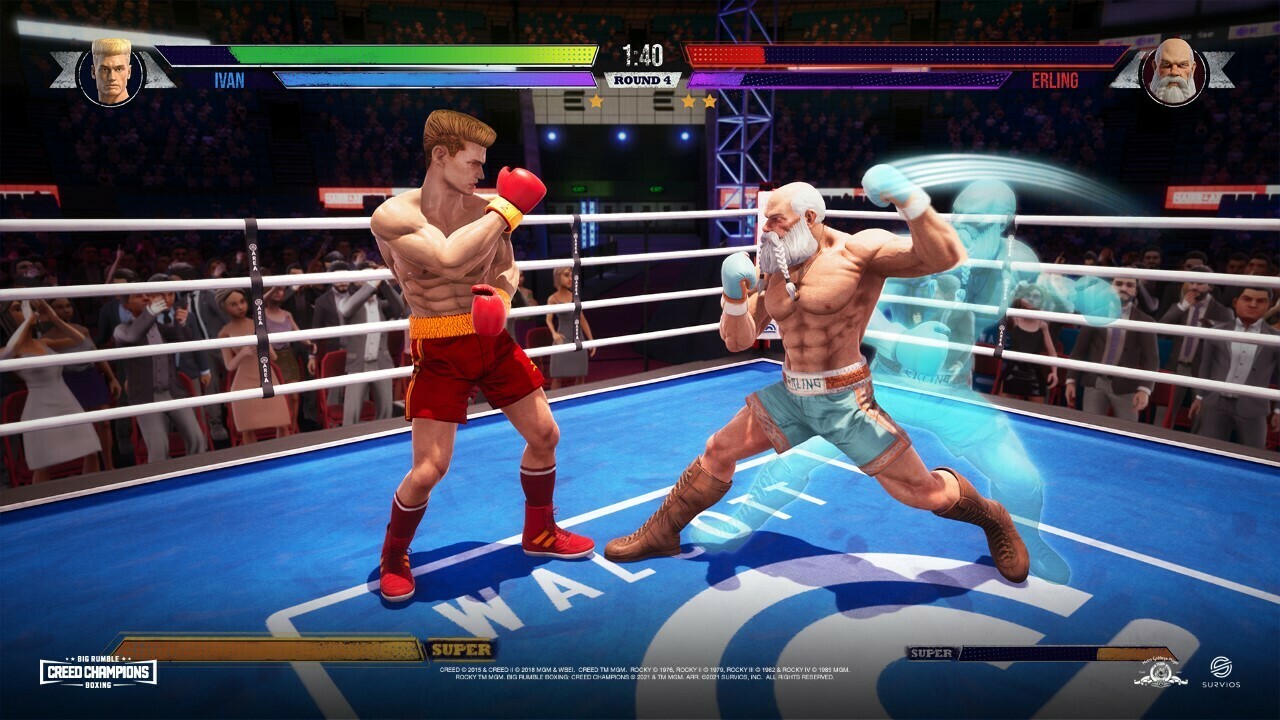For a smartphone, it doesn’t get much ritzier than the Samsung Galaxy Z Fold 3, short of slapping diamonds and gold onto the frame. The Galaxy Z Fold series has been a showcase for new display technologies coming from Samsung for a few years now, and the Galaxy Z Fold 3 may have finally put just the right amount of polish into the package. But at a jaw-dropping $1,800 price, it costs twice as much as a lot of typical premium smartphones. So let’s see if it manages to double up on capabilities and quality to justify that.
Design and Features
The Samsung Galaxy Z Fold 3 is unique among the phones you’ll usually find on store shelves. It’s one of very few phones that feature a folding display and part of an even smaller subset that pack an extra large folding display.
The phone’s design can almost let it fly under the radar. At first glance, the Samsung Galaxy Z Fold 3 looks like a somewhat typical smartphone with a 6.2-inch display, albeit one that’s got an unusual amount of bezel for a 2021 Samsung smartphone. Closer inspection reveals the folding nature of the phone. The Galaxy Z Fold 3 can unfold like a book to reveal a 7.6-inch display inside.
Despite the unique design, the Galaxy Z Fold 3 still boasts some of the fit and finish of Samsung Galaxy flagship phones. It’s wrapped in an elegant aluminum frame with Gorilla Glass Victus on the exterior, although a pre-applied screen protector scratches readily. The quirks of the design limit that elegance though, forcing the exterior display to cram in next to the space allotted for the hinge and requiring a screen protector and a crease to be ever present on the internal display. The hinge itself may have some stunning internal design to keep dust and water out – the phone even earns an IPX8 rating for protection against complete submersion in water – but the way the frame of the two sides connects to the hinge lacks style.

As much a Samsung product as ever, the two displays are at least brilliant. Both are pixel-dense Dynamic AMOLED 2X panels with adaptive refresh rates up to 120Hz for exceptional smoothness and dazzling peak brightnesses. That latter detail is crucial, as it’s only when the internal display is brightly lit up that it can hide the otherwise glaring crease down the middle. Unfortunately, this flexible display sees colors shifting and dimming when viewed at off angles, so that rules out using it in a half-open position. The external display works in the half-open position, allowing for hands-free use akin to a 2-in-1 laptop’s tent mode.
The dimensions of the phone get awkward as a result of everything going on here. The phone is tall and thin while closed, and the front display is narrow (24.5:9 aspect ratio!) to the point of being hard to use. The internal display meanwhile is quite large and a close approximation to a square, providing the equivalent of two smartphone screens side by side, but it’s no less awkward to interact with than the external display with its unwieldy size. In both cases, the phone will regularly require two hands. I find I’m stretching to reach things just as often as I’m cramped for space, there isn’t quite a happy medium. At 271 grams, it’s a heavy phone, though not quite as heavy as one might expect for a device this big.

As a premium Samsung flagship, there aren’t many features this phone has skipped out on. It still offers wireless charging, albeit only at 10W speeds rather than the 15W some other Samsung phones can support. It has stereo speakers that pack some punch. Samsung skipped the under-display fingerprint sensor and went for a side-mounted option that works great (and more consistently than the one found on the Galaxy S20). There’s also a sneaky under-display selfie camera built into the interior display. It has a low-resolution array of pixels over it that provide it a modicum of stealth when you’re not looking directly at it, though in truth the design makes it almost stick out so much when you look right at it that I don’t know why Samsung even bothered.

Fans of Samsung’s Note lineup will love the inclusion of support for an S Pen on this phone, although it’s not nearly as integrated as in the Note series. The Galaxy Z Fold 3 supports a special S Pen Fold edition or S Pen Pro on its internal display only, and while it’s effective for scribbling onto that internal display, it doesn’t have all the same features (like a remote camera shutter) that made the S Pen such a powerful tool for the Note series. It is impressive enough that Samsung got the S Pen to work as well as it does given there’s a gap between the two Wacom digitizers where the display crease is. Try as I might, I couldn’t detect any odd behavior while writing over the crease even if I started my lines directly on it.
Software
The Samsung Galaxy Z Fold 3 comes running Android with Samsung’s One UI 3 specifically tailored for the Z Series, coming with some extra control to better take advantage of the phone’s multitasking potential and to keep the ship sailing smoothly when it needs to switch back and forth between the two different displays.
The phone’s not overloaded with bloatware, and doesn’t feel like it has strayed very far from the experiences I’ve had on Samsung’s other recent flagships. The new addition here is a taskbar that’s the home for split-screen apps. Apps dragged onto the screen from this taskbar while another app is open can launch in a multi-tasking window, and combinations of apps can be set up to automatically launch side by side. The taskbar will also show recent apps. And, if two apps at a time isn’t enough, the tablet mode supports three apps running side-by-side-by-side. Of course, even with a bigger display, some things get really cramped when you set them up to multitask.
Rearranging windows for multitasking isn’t always intuitive, and it has some shortcomings, like these little GUI bars that sit near the top of a multitasking window no matter what, even if it’s covering up a portion of a video. Samsung also missed an opportunity to provide gamers with an on-screen gamepad, a feature LG nailed with the dual-screen case for some of its final phones (😢), like the LG G8X ThinQ.
Gaming and performance
Samsung really only made one sacrifice when it came to the performance of this phone: battery. Like the rest of the Galaxy S lineup launched this year, the Galaxy Z Fold 3 comes powered by the Snapdragon 888 chipset and all the muscle it packs. The phone performs in line with the likes of the Galaxy S21 and Galaxy S21 Ultra with snappy performance. The Z Fold 3 goes a little further in showing just how much power the Snapdragon 888 chipset offers as the phone is capable of running three apps simultaneously on the large screen, and it doesn’t show signs of struggling under that workload – the 12GB of RAM is proving useful here.
Gaming pushes the phone, but it still runs exceptionally well. I raced around at the highest graphical settings in Asphalt 9, and the only times the phone showed hitches were at the very start of each race as the map was still loading in. Once the race was on, the phone ran perfectly smoothly no matter what chaos was occurring on-screen

The Galaxy Z Fold 3 does get warm while under the load of gaming or multitasking. That heat seemed inevitable for this phone. The thin design doesn’t contribute as well to heat dissipation or extra cooling hardware inside, and the two separate batteries may see things heat up as well. The extra large display is also a bigger power draw, which would see the batteries heat up that much more. It wasn’t getting painfully hot, but it wasn’t comfortable either.
Battery life may not be as impressive as some of the other flagship phones on the market, but the Samsung Galaxy Z Fold 3 actually surprised me. It has a 4,400mAh battery (split into two parts), which is only 10% bigger than the Galaxy S21’s 4,000mAh battery, but the phone has an extra large display to power. Yet, the phone still does a surprisingly good job of lasting through the day. Throughout my testing, I never had it peter out before the day was done, and that included days with lengthy gaming sessions, full two-hour movie viewings, and even a three-hour drive with the Galaxy Z Fold 3 serving as a stupendous GPS device.
Two busy days using the phone’s larger display extensively would be stretching it, but the smaller front-display can help keep battery use low.
Camera
Let’s get this out of the way, the Galaxy Z Fold 3 isn’t offering a camera experience on par with the Galaxy S21 Ultra even though it costs hundreds of dollars more. Most of the cameras on the Z Fold 3 are good, with the main sensor really turning up the heat, but the lack of the periscope zoom lens keeps the performance somewhat limited. That said, shooting photos with the internal screen as a massive viewfinder does make it really easy to preview photos.

The Galaxy Z Fold 3 features the following cameras:
- 12MP Ultrawide at f/2.2
- 12MP Wide at f/1.8 with OIS
- 12MP 2x Telephoto at f/2.4 with OIS
- 10MP Front-facing (exterior) at f/2.2
- 4MP Front-facing (interior) at f/1.8
Shooting with the Galaxy Z Fold 3 is a curious task. There are cameras everywhere. The small external screen has its own punchhole selfie camera while the large internal screen has an under-display camera, and then there are the three cameras on the back of the phone.
The external selfie camera is decent, capturing sharp details and realistic colors even in dimmer conditions. But, anyone looking for a great selfie can use the main cameras by opening the phone and continuing to use the external display as a viewfinder. It’s a tad clunky, but it nets much better photo results. The internal selfie camera is far worse, capturing less detail and offering color that’s more akin to a budget webcam’s. Given the only reason to use the internal camera is likely for a video chat while multitasking, the quality may be acceptable.
The rear camera system provides a wide, ultra-wide, and 2x zoom camera. Samsung has done a good job here of making the coloring appear consistent between the three different cameras, and there’s not a dramatic trade-off in image quality when switching from one sensor to the others. They take some quality shots, especially in good lighting conditions, though the main sensor is the only one that holds up as well in darker environments.
I noticed wishy-washy behavior from the phone deciding which sensor it would use for a shot, often opting to use the main sensor for a zoom shot even when set to 4x zoom. This was a behavior I ran into on the Galaxy S21 Ultra, but in this case it’s not caused by my finger confusing any laser AF sensor as there is none. The main sensor does well enough for a 2x zoom, but beyond that I feel the actual zoom lens would perform better even if it’s not getting as much light. A zoom factor of 2x is pretty disappointing in this case, as Samsung has shown how much further it can go with the S21 Ultra, and the digital zoom caps off at 10x while providing results that don’t hold up against even the Galaxy S20’s zoom capabilities in a side-by-side shootout.
Samsung’s photo smarts are also a little lacking when it comes to deciding on when to use Night Mode. I’m often trying to snag a shot of the cats in darker settings, and the phone will frequently switch to a long exposure, guaranteeing a bad result if the cats move, and it’ll do so even if the photo would have been acceptably lit without Night Mode engaging.